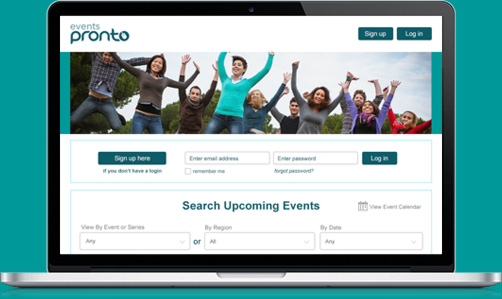Blog
How to use Te Reo Māori in Events Pronto
17 September 2021

Events Pronto is committed to supporting the use of Te Reo Māori. I’ve just started my personal journey in both Te Reo and finding out more about my tīpuna. That inspired me to write this piece about the ways you can use Te Reo in the Events Pronto Platform.
I’m proud to say that whenever someone books for classes, hui or other events on Events Pronto they receive confirmation email that starts “Kia ora (their first name)” and is signed off "ngā mihi nui" (Your Name).
This happens automatically. It’s not a lot, but it’s one way we help foster growth in use of the reo in Aotearoa. If you are skilled in te reo there is a lot more you can do to increase the use of te reo in your booking process with Events Pronto.
First, you need to be using Events Pronto for your class or event bookings. If you haven’t switched to Events Pronto you can start the korero on 07 575 6903, 09390 5221 or support@eventspronto.co.nz.
Once you’re on the platform here are some places you can use Te Reo Māori on its own or in combination with English:
- The event title, sub-title or both.
- Your event descriptions.
- The place name for the town or city the event is being held in.
- Your tīkiti names, descriptions or both.
- The reminders that print on tickets
- Your own terms and conditions that show before people check-out and print on their invoice.
- The custom questions you ask of the person booking.
Once you are an Events Pronto pro, you may like to click the advanced button at the bottom of the Booking Form Tab. There you’ll find you can change some other fields that seem like they are set in concrete. Try:
- Changing Ticket to Tīkiti or the likes.
- Changing Ticket holder to Kaiuru or your choice of reo.
- Replacing “How many tickets would you like?” with an instruction in te reo and perhaps use the the sub-heading field to include an instruction in both languages.
- Doing the same with “Please tell us who is coming”
- Adding a welcoming ticket panel message in te reo.
People are sometimes worried about the use of Māori place names in addresses. If you feel your area’s original name isn’t well enough known yet you can help it along by using both Māori and English. Perhaps use something like “Kirikiriroa (Hamilton)” or vice versa. Try clicking ‘preview map’ after you’ve done this. It’s exciting to see that Google does recognise many Māori placenames like this one.
Another thing people often struggle with is the use of macrons in online systems. You can include macrons or accent marks in Events Pronto using the usual keyboard shortcuts. If you don’t know these, a good cheat is to copy and paste the words you need straight into Events Pronto. Remember to use Ctrl-V to paste them in, not just Ctrl-C or you may end up with a mish-mash of fonts.
Ready to increase your use of reo in class, hui or event bookings? Check out this sample event on the Booking Rooster demonstration site. Your feedback on the reo used is welcome – I am really new to it and eager to learn. You can contact me direct on jenna@eventspronto.co.nz or 09 390 52221 or 022 307 9006 with your feedback, for help using these features or to find out more about the Events Pronto platform or the Booking Rooster software.
About the Author
Kia ora Tātou. Ko Te Aroha te maunga, ko Waikato te awa, ko Tournier tōku whanau, ko Jenna tōku ingoa. I am a Digital Alchemist at Booking Rooster, the course and event management software that’s by kiwi’s for kiwis and supports community organisations and small enterprises by providing the Events Pronto platform.
Start your korero with Jenna today:
09 390 52221, 022 307 9006 or jenna@eventspronto.co.nz.