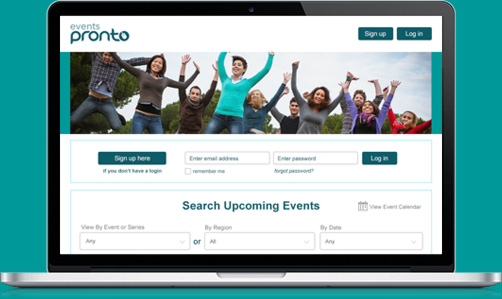Blog

Many organisations that use Events Pronto to manage their course or event bookings run multi-day events. These tips will help you if you run:
-
a class that runs, say every Monday 7pm or 9pm for the whole school term, where people register for the whole term.
-
a workshop that runs over several days, where people register for one, some or all of the sessions.
- a conference that runs over mulitple days and has optional components like a dinner, partner programme or the likes.
Tip 1: Remind people of the dates & times in your ticket description
Your ticket description displays during the booking process and prints on tickets, so it's the perfect place to handle complex date and time information. For example:
- Event Name: Monday morning art class term 2.
- Ticket Name: Adult participant
- Ticket Description: Runs Monday 10am-1pm Monday 29 April - 1 July, except Queens Birthday.
Tip 2: Offer different tickets for different days within one event
If you want people to be able to pick and choose sessions, but want to encourage them to book for multiple sessions, create one event and make separate tickets for each session. In this example the sessions are on different days. The method works equally well for time slots within a session.
- Event Name: May Monday Governance Training Series
- Ticket Name: May 7 Strategy for Governance
- Ticket Name: May 13 Finance for Governance
- Ticket Name: May 20 Governance & the law
- Ticket Name: May 27 IT for Goverance
Tip 3: Use combination tickets to encourage people to book all sessions.
The combination ticket is an advanced user feature and one that you may not have noticed. It becomes available in your add-tickets tab after you have created at least two tickets. Originally designed for people who run a conference and dinner option, it proved to be equally useful for people running a series of optional events who want to encourage people to book for the whole series - typically offering a discount for booking the 'term pass' or 'full series." Here's what a combination ticket for the May Monday Governanace Training Series (above) might look like:
- Event Name: May Monday Governance Training Series
- Ticket Name: Full Series
- Ticket Description: Includes the strategy, finance, governance and IT sessions - Monday May 7,13,20 & 27 10am-1pm.
Tip 4: Group discounts work equally well for booking multiple sessions or mulitple people.
Discounts are an important part of your marketing tool kit. The advanced discounting features in Events Pronto allow you to offer different discount tiers for different levels of purchase. A bulk discount triggered by 5 tickets being purchased will be applied whether one person is booked into 5 sessions or 5 people are booked into one session. Discounts can be applied per ticket or per booking and as a dollar value or percent. Keep things simple and offer one bulk discount or offered a tiered discount structure like this one:
- Book 2 or more and get a $10 discount per ticket.
- Book 5 or more and get a $20 discount per ticket.
- Book 10 or more and get $30 discount per ticket.
Tip 5: Ask if special custom questions are right for you
All Events Pronto clients can ask custom questions on a 'per booking basis. Those on the enterprise plan can ask unlimited custom questions - 'per ticket-holder. Custom questions are set up for enterprise level subscribers as a free support services. They are perfect if you are running a conference, reunion or other event where you want people to book for the whole event and make workshop or other session selections within their bookings.
Tip 6: Take advantage of the free telephone support
You can save yourself a lot of time and give your customers the best experience by calling Events Pronto for help when you are setting up your first multi-day event. Free support is included at all Events Pronto subscriptions - even the free trial. Email support@eventspronto.co.nz or 07 575 6903 or 09 390 5221.