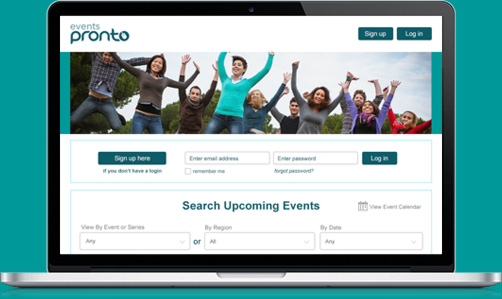Blog
Basic guide: How to use social media to promote your event
24 September 2018

By Clodagh O'Carroll.
The world of social media can be overwhelming, but it’s an important method of communication, especially for marketing. If you’re not yet confident in using social media, don’t worry – here’s seven tips for optimising your event promotions online.
1. Target the right audience
Before you can begin, you need to know who you’re targeting. Is your target audience online? We covered that in this previous post. Your audience will determine the language and tone you use in your posts, and your choice of social media platform. Factors such as your audience’s age, gender, location, and ethnicity will affect things like formality, slang, and post format, so grabbing attention with a meme may work for teenagers but using that same meme may not work for their grandparents.
2. Have attractive visuals
A picture is worth a thousand words. Social media users also have short attention spans and unless your post is eye-catching, they’re probably going to scroll past it. Having an image on your post is therefore essential for grabbing attention. You’ll need to decide whether to use a photo or a graphic, and whether to go for quirky or professional or something else. Fortunately, there are countless programs out there for editing photos and creating graphics, so you can choose what best works for you. Free websites such as Canva and Adobe Spark are particularly useful as they have pre-set sizes to keep your image in proportion. Before you upload, doublecheck that your image is the right size for the platform you’re using.
3. Use hashtags
(Mostly for Twitter and Instagram, also available on Facebook, Google+, Tumblr, Pinterest)
If you’re unfamiliar with hashtags, this post has all you need to know. Hashtags are important so that people who aren’t following you can find your post. You can use a few relevant keywords your target audience might search for, such as #Wellington and #fundraising. Here is a list of existing hashtags that are useful for event planners. You can also start your own hashtag for you or your followers to use in subsequent posts, for example #ABCOpenDay. If your hashtag catches on, your organisation and your event will get exposure, which is great. Remember that one to three hashtags is best; any more is irritating for social media users.
4. Create a Facebook event
A great way to tell people about your event is to set up a Facebook event. You can set this to either public (visible to everyone) or private (only visible to invited guests) but you can’t change this later. Your Facebook event should have a title, an image or video, a location, start and end dates, a description, and keywords. You can choose who can post on your event’s page, and whether to display a guest list or not. You can also display a cost for the event and a link to the event page on Events Pronto, where people can book tickets. (A simple way to do this is to copy the link from the top of the page for your event description in Events Pronto and paste it into the description box for the Facebook event.)
Some of the benefits of Facebook events are that users can indicate if they’re interested in the event or plan to attend, and the host and the guests can post updates and questions about the event. Guests can also share the event to their own timeline or in a message, and they can invite their friends, spreading the word about your event.
5. Answer questions
One thing that’s bound to happen when you promote your event online is questions. People are going to ask, “What happens if it rains?” or “Can I bring my kids?”. Replying in a timely fashion and with consistent answers to duplicate questions shows you’re organised and you want people to come to your event.
6. Pin your post (Facebook and Twitter)
This option is available on both Facebook and Twitter. Pinning a post means it stays at the top of your organisation’s page, no matter how many other posts you make afterwards. The benefit of this is that you can create other posts without burying your event promotion, so visitors to your page will see the post without having to scroll. Remember to unpin your post after the event, though, otherwise it will look like you don’t update your social media regularly.
Note that if you run a Facebook Group rather than a Page, you can’t pin a post, but you can mark it as an “announcement” by clicking the settings button on your post, just as you would to pin it.
7. Boost your post (Facebook)
Unfortunately, due to the way Facebook works, it’s very hard to get your post seen by anyone not following your page. To make sure your post gets a wider audience, you can choose to “boost” it. While you do have to pay to boost a post, the advantage is that you can target users based on information such as location and interests so more people see the post. You also get to choose how long your post will be boosted for, which may mean it circulates longer than posts that aren’t boosted.
Now you know how to improve your online event promotions, go forth and practise. It will take time to get it right, but mastering social media is a valuable skill and the more tools you have for promoting your events, the more success you will have.
An article by Clodagh O'Carroll
Clodagh O’Carroll is about to graduate with a Bachelor of Communication Studies. Her special interests are public relations, writing, and media studies. She also has an interest in non-profit organisations.
An article for Events Pronto and its followers
Events Pronto is the all-kiwi online booking and administration platform that takes the leg work out of managing conferences, events, courses, workshops and much more. Organisations pay a small monthly or annual fee to use the service - no booking fees, agency fees or commissions! Try it free here or call us on 07 575 6903.
To see the latest articles by Clodagh and other contributors please follow Events Pronto on Facebook.