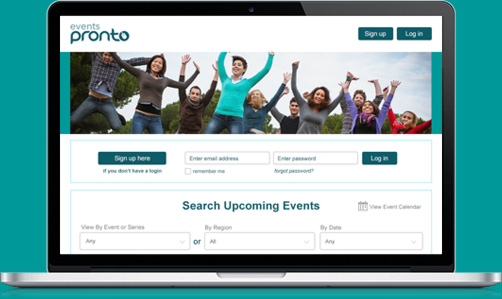Blog

During the build up to Christmas we are putting the finishing touches on the next major upgrade. The free upgrade will make it even easier for course managers and event administrators to add and manage bookings. In the mean time we’ve added some popular new features.
New event settings options
There are three new options in event settings that can be switched on for existing events, or added as you create new ones.
- Booking alert for event organisers. Switch this on so the event manager receives an email each time someone books.
- Show the number of tickets left. Switch this on so people can see the number of tickets left as they book. (If you had been watching carefully you would have noticed this last month).
- Auto-add bookers to groups. Switch this on so everyone who books for a course or event is automatically added to a communications group.
If you are ready to get cracking and add these options to existing events and courses:
- scroll to each event,
- click the “Edit Event Details” link
- scroll to the Event Settings area
- check the box beside the feature or features you want to add
- scroll to the bottom and click update.
“Organiser-only” payment methods
Several people have said that they want to restrict payment methods for those booking online while allowing other methods for door sales, counter sales and agents like local shops or information centres.
Now, you can allow some payment methods for bookers and others ‘for organisers only’ by checking the ‘Organiser Only’ box beside the payment method when you set-up or edit your event.
New registration form question options
You have always been able to add a check box or a text field question to the registration form. Now, you can also add multi-choice questions. You will find these advanced options in your Events Registration Form page, and view the responses in the special requirements report.
- Use the “Multi-choice (multiple)” option if you want to allow the booker to choose more than one answer from a list of options.
- Use the “multi-choice (single)” option if you want to allow the booker to choose only one answer from a list of options.
- Tick the ‘compulsory’ box if you want to force the booker to answer the question.
All custom questions are asked on a ‘per booking’ basis.
Registration of interest
If you want to gauge interest in a course or event before committing to a time or date, or taking firm bookings you’ll enjoy the new ‘registration of interest’ option. If you choose this option when you add an event you will be lead through setting up a call for registrations of interest. Key ways registration of interest differs from other events are:
- The “Book Now” buttons change to “Register Now” or your own brief button label.
- The event date is replaced with a ‘registration period.’
- The venue and price are not added since they may not be known.
- Bookers choose how many tickets they are interested in, but do not name ticket-holders.
- The booking confirmation and tickets are replaced with your own custom response email.
- You can auto-add people who register interest to a ‘group’ for targeted follow-ups.
New search fields
Events Pronto users will notice that the ‘event selector’ on your event listing page and on the site home page has been replaced with a search field. An organisation filter has been added to the main Events Pronto page. This enhances the booker experience for organisations that have a lot going on. This approach has been working successfully on the Business Axis site since June.
If you're keen to use the new features in the latest free upgrade and don't know where to start, just email us on suppport@eventspronto.co.nz or call us on 07 575 6903.